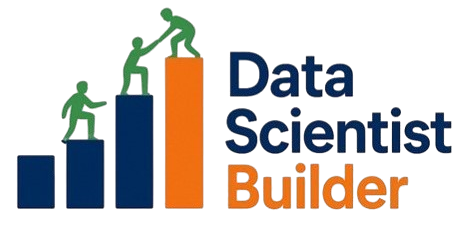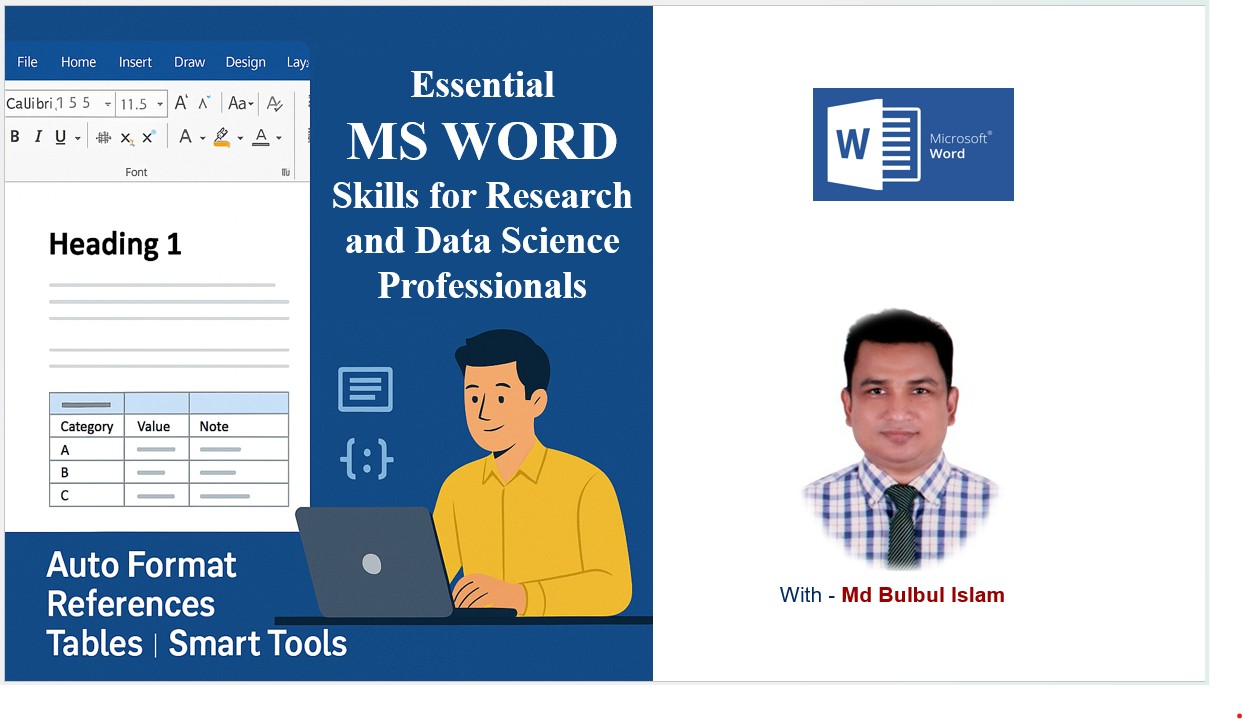
About Course
In today’s data-driven research landscape, strong documentation and reporting skills are essential—not optional. “Essential MS Word Skills for Research and Data Science Professionals” is a comprehensive, hands-on course designed to transform how researchers, analysts, and data professionals use Microsoft Word.
Whether you’re writing a research paper, preparing technical documentation, or integrating statistical outputs from R, Python, SPSS, or Stata—this course teaches you the MS Word skills that matter most in your workflow.
From mastering formatting and citations to automating reports, collaborating with colleagues, and integrating data tools—each of the 100 micro-lessons is tailored for the real-world challenges faced by professionals in research, academia, NGOs, and data science.
You’ll learn how to create publication-ready documents, handle complex references, embed charts and tables, and streamline your writing process—making MS Word your secret weapon for clarity, professionalism, and efficiency.
Course Content
Module 1: Getting Started with Word (Basics)
Module 2: Core Formatting Skills
Module 3: Page Layout and Design
Module 4: Structuring Research Documents
Module 5: Tables, Charts & Data Integration
Module 6: References and Citations
Module 7: Collaboration and Review
Module 8: Productivity & Automation
Module 9: Finalization, Security, and Sharing
Student Ratings & Reviews